How to Create an Account?
Go to the TokenSpot Home Page and press Sign Up in the upper right corner.
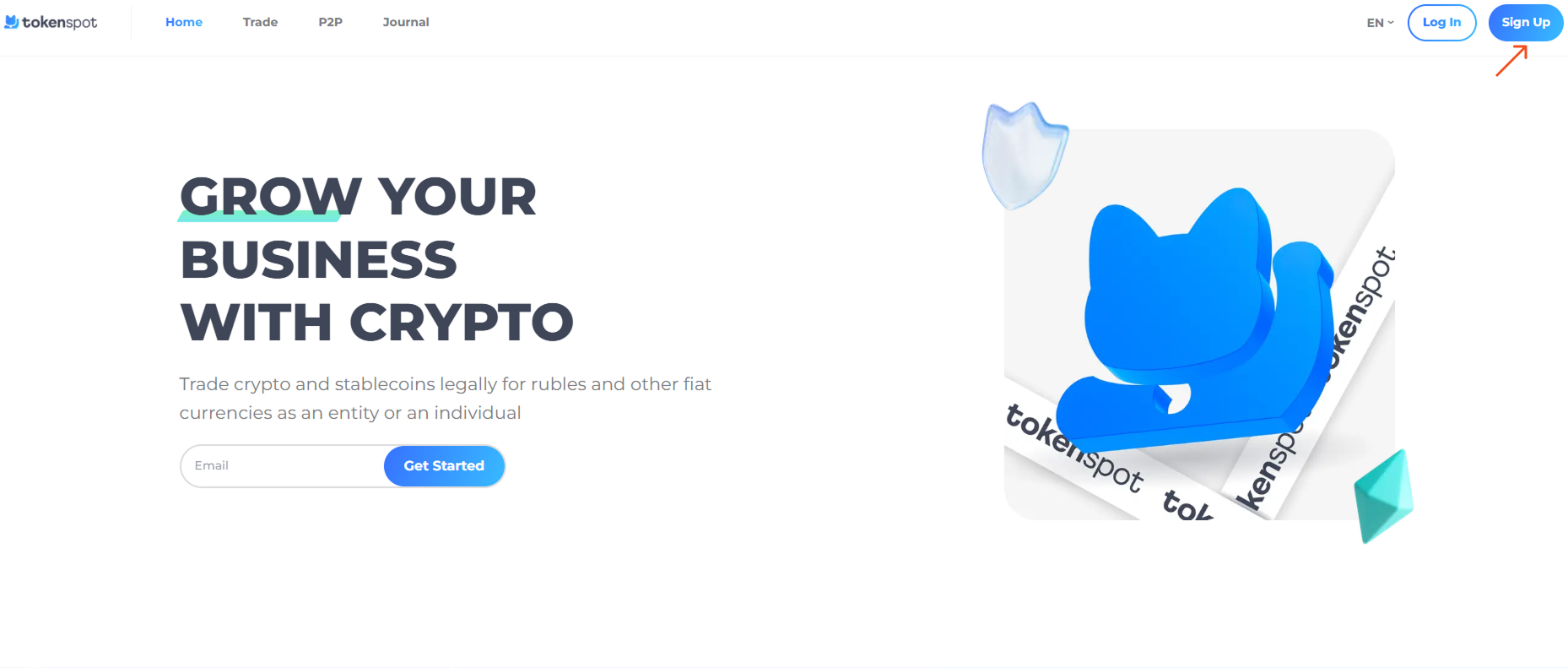
Enter your email address.
Create a password. Your password must be at least 6 characters long and contain at least one uppercase letter, one lowercase letter and one number.
Carefully read our Terms of Service and our Privacy Policy, and confirm that you are not a U.S. citizen or U.S. resident by ticking the appropriate boxes.
Press Sign Up.
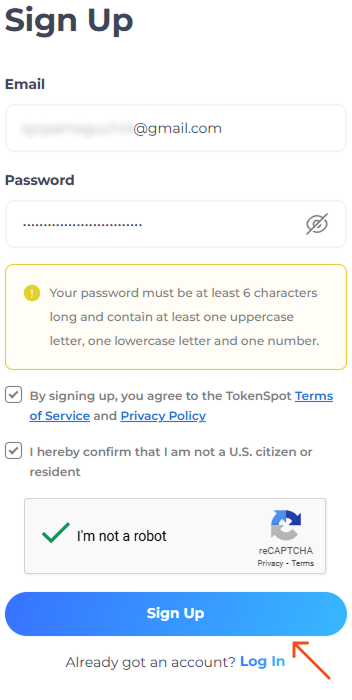
A confirmation email will be sent to the email address you provided while signing up. Go to your mailbox, open the email and press Activate.
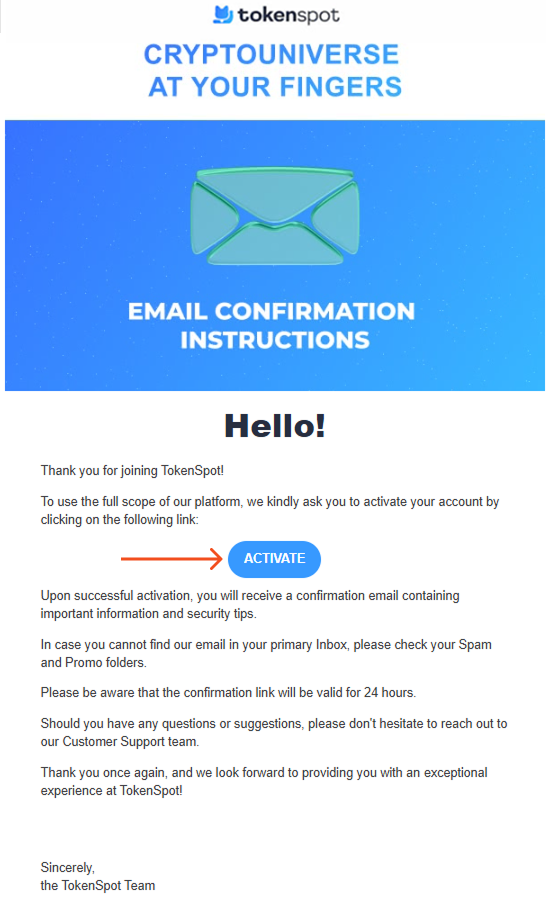
You will then be redirected to the log-in page. Enter the email address and password you submitted when signing up, and press Enter. Now you have successfully created an account and signed in.
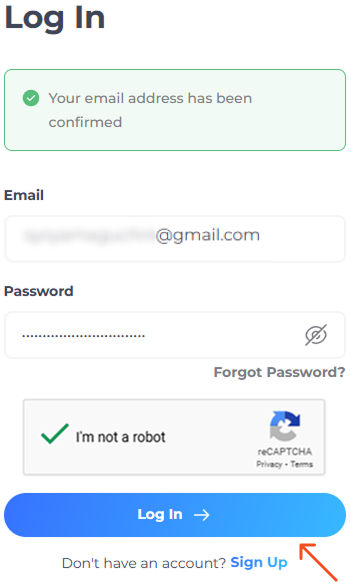
What if I don’t get the confirmation email?
If you don’t receive the confirmation email, make sure you have provided the right email address. People often make typos when entering their domain name, i.e. the characters following the “@” symbol. If you have submitted an invalid email address, sign up once again using the right address. If the email address you have provided is correct but you still haven’t received our email, check your Spam/Newsletters/Promotions folder.
How can I change my password?
To change your password, go to your Profile page, scroll down to the Password section and press Change, or go to the log-in page and press Forgot Password?
Should you have any questions, feel free to contact our 24/7 Customer Support team using our website chat widget, our Telegram support bot @tokenspot_support_bot, or email [email protected].