How to Withdraw Crypto to a Different Platform?
Log into your account and go to Wallet.
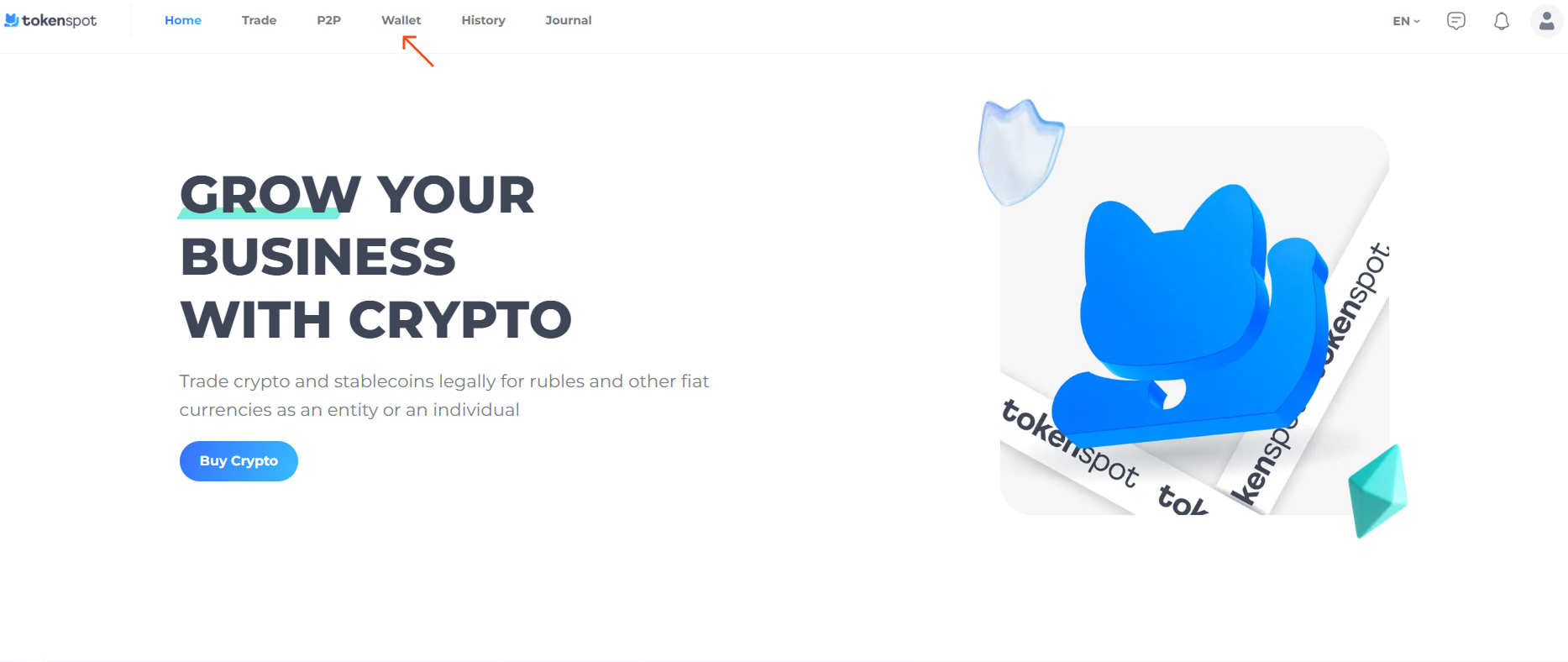
This section provides the following information:
- Total balance value (balance recalculation is available in BTC, ETH, KGS, RUB, USDT);
- Balances of your wallets (spot and futures);
- History of transactions on the account.
Click the Withdraw – Crypto button.
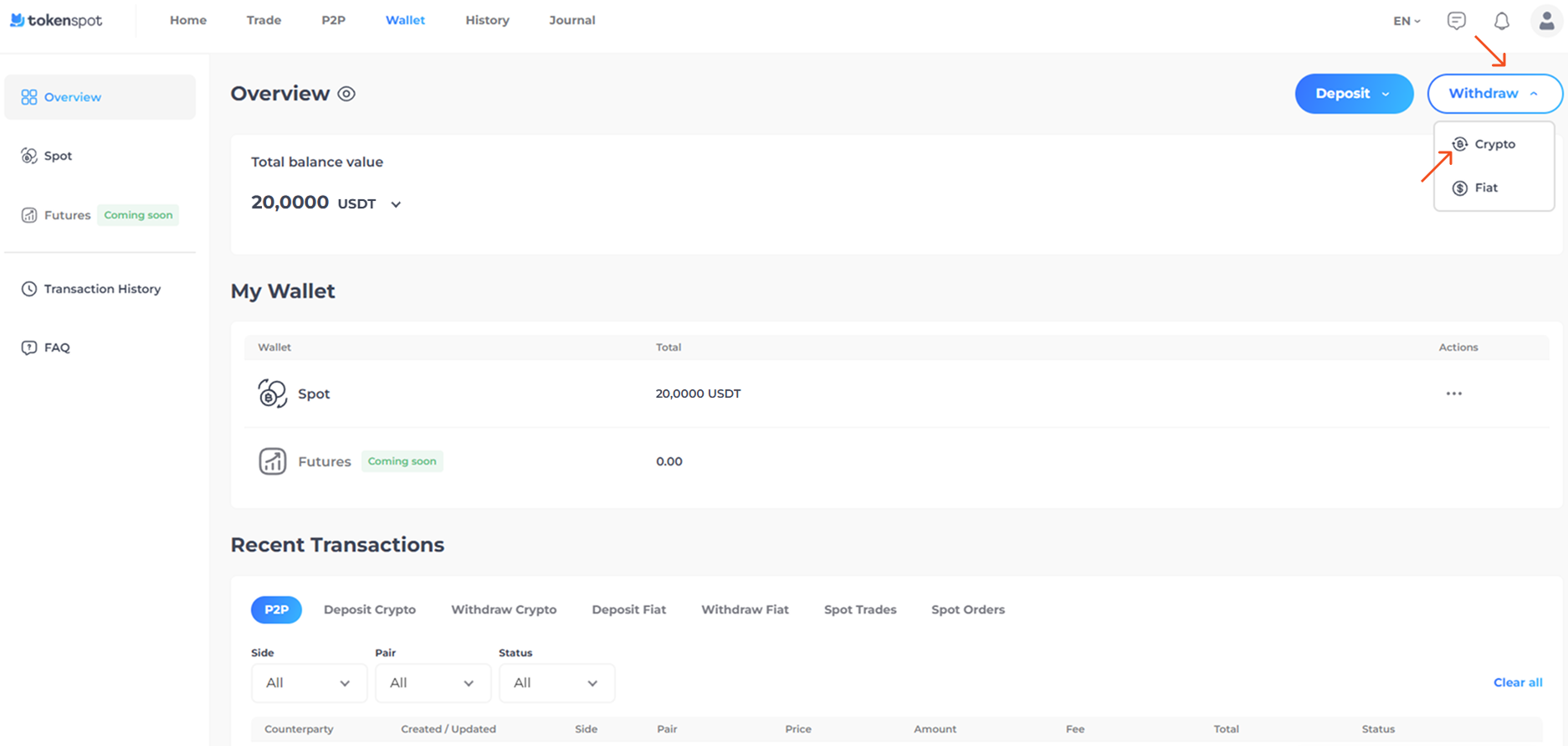
Select the desired crypto and the network you would like to use for the withdrawal. Enter a recipient wallet address in the Address field and fill in the Amount to Receive field. Please note that if you select a wrong network or enter a wrong wallet address, you might lose your coins with no way to recover them. Take note of our withdrawal fee. Review the information entered in the form and press Submit.
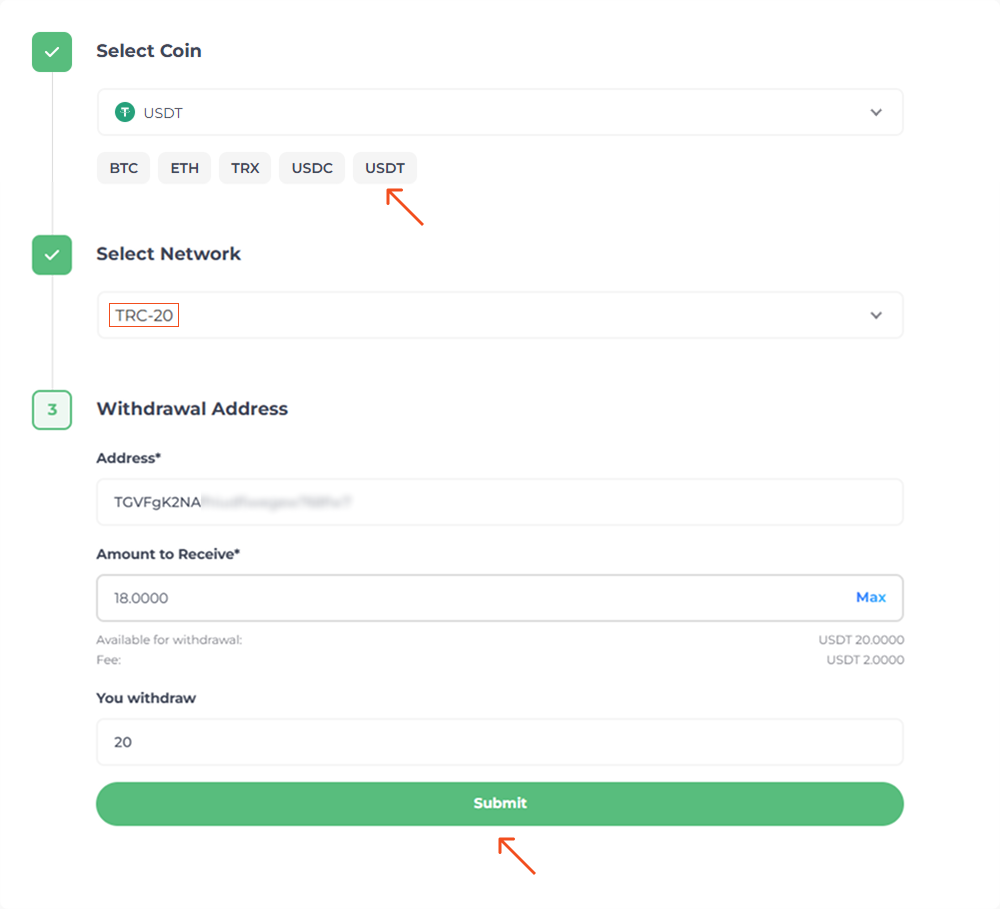
Enter a Google Authenticator code to confirm the transaction (See Enabling Google Authenticator). Once your withdrawal request is processed, you will receive a notification that your funds have been withdrawn from your TokenSpot account.
You can view the transaction status and the transaction ID (TxID) in the table Recent Withdrawals below the withdrawal form. If you tap on the transaction hash displayed in the TXID column, you will be directed to the blockchain explorer. To view the full history of cryptocurrency withdrawals from the TokenSpot account, go to Wallet – Transaction History – Withdraw Crypto.
Should you have any questions, feel free to contact our 24/7 Customer Support team using our website chat widget, our Telegram support bot @tokenspot_support_bot, or email [email protected].