What is a TokenSpot Code and How to Use it?
A TokenSpot code is a unique, one-time alphanumeric code that carries a designated value in a given fiat currency. It can be used to top up your wallet or withdraw fiat currency from your account. It serves as an internal medium of exchange that enables secure fiat currency transfers between TokenSpot users.
TokenSpots codes are commonly used for transferring virtual fiat assets between TokenSpot users. By creating a TokenSpot code, you effectively withdraw virtual fiat currency from your account. Another user can top up their account by activating your TokenSpot code.
1. Deposit Fiat Using a TokenSpot Code
Supported currencies: KGS / USD / RUB
Fee: Individuals: 0% (The user must qualify for this fee rate, see TokenSpot Code Fees) / Legal entities: 0%
Minimum deposit amount: 1 KGS / 1 USD / 1 RUB
Important: You can top up your account with a TokenSpot code sent to you by another Platform user. Once you activate a TokenSpot code, it is no longer valid.
Log into your account and go to Wallet. 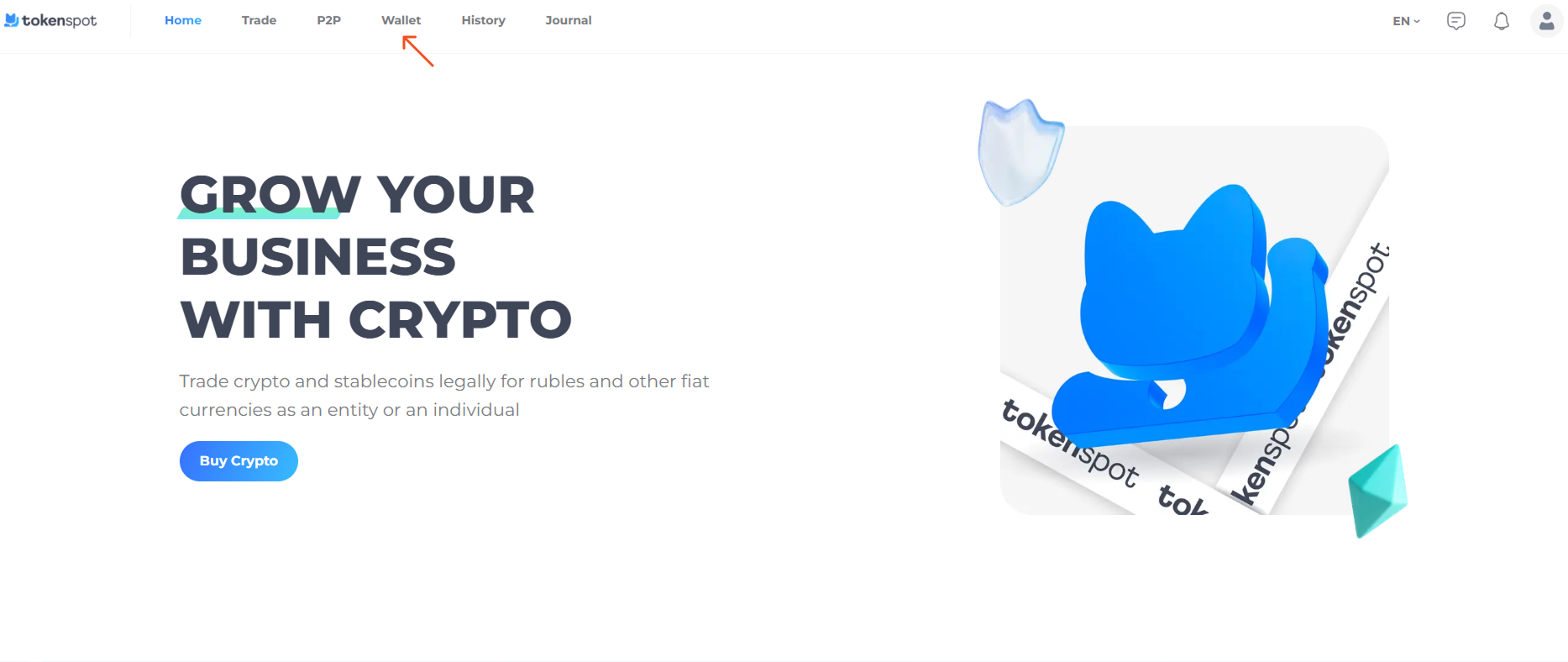
The Wallet page displays the following information:
- Total balance value (in BTC, ETH, KGS, RUB, USDT)
- Your wallet balances (Spot Wallet, Futures Wallet)
- Your account’s transaction history
Tap on Deposit – Fiat.
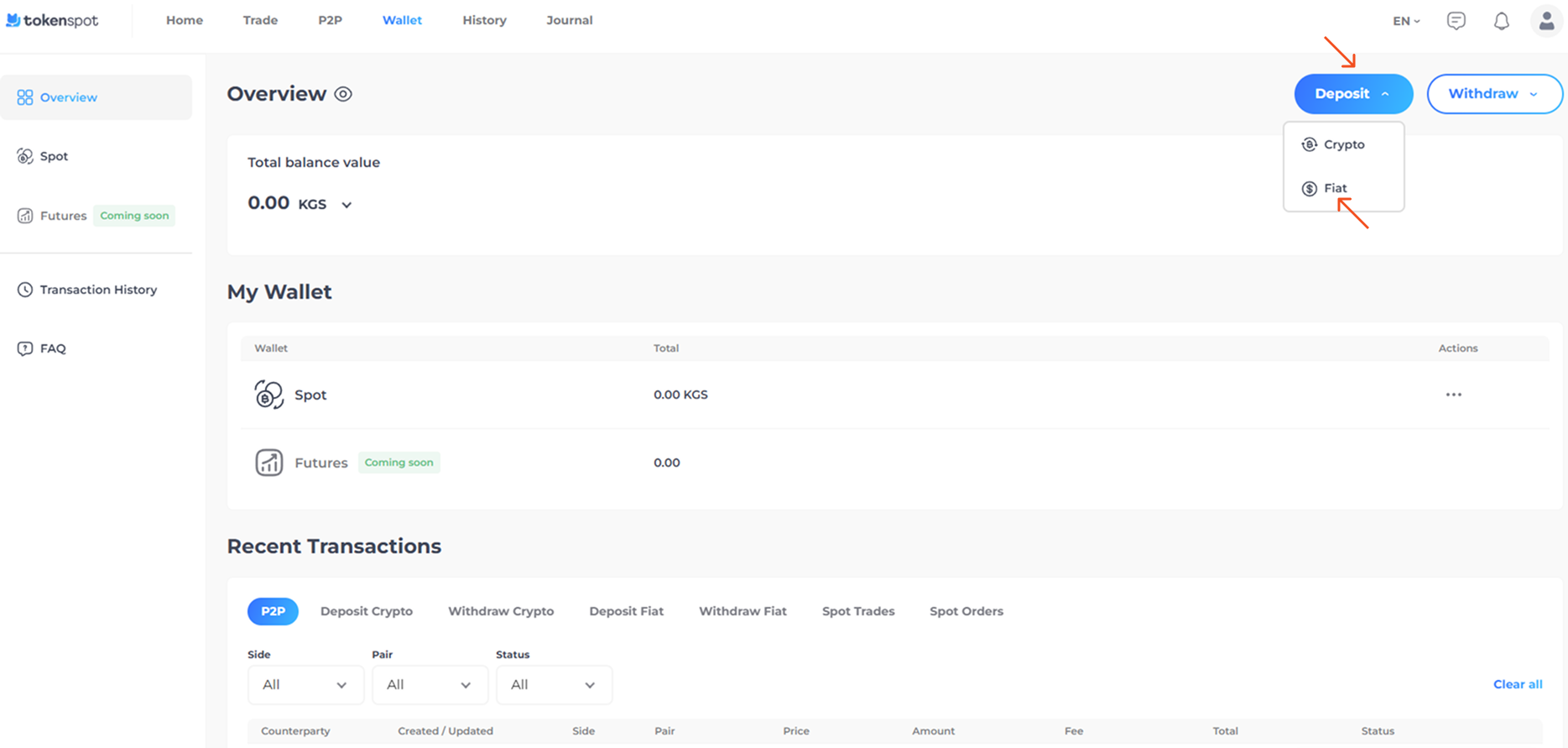
Select the fiat currency you would like to deposit, then select TOKENSPOT CODE as your preferred payment option. Enter your TokenSpot code in the form and press Submit. This will activate the code, and a corresponding amount of virtual fiat currency will be instantly credited to your account. The up-to-date information on fees, minimum deposit amounts, and other details, can be checked directly during the deposit process or in Fees (see Platform Fees).
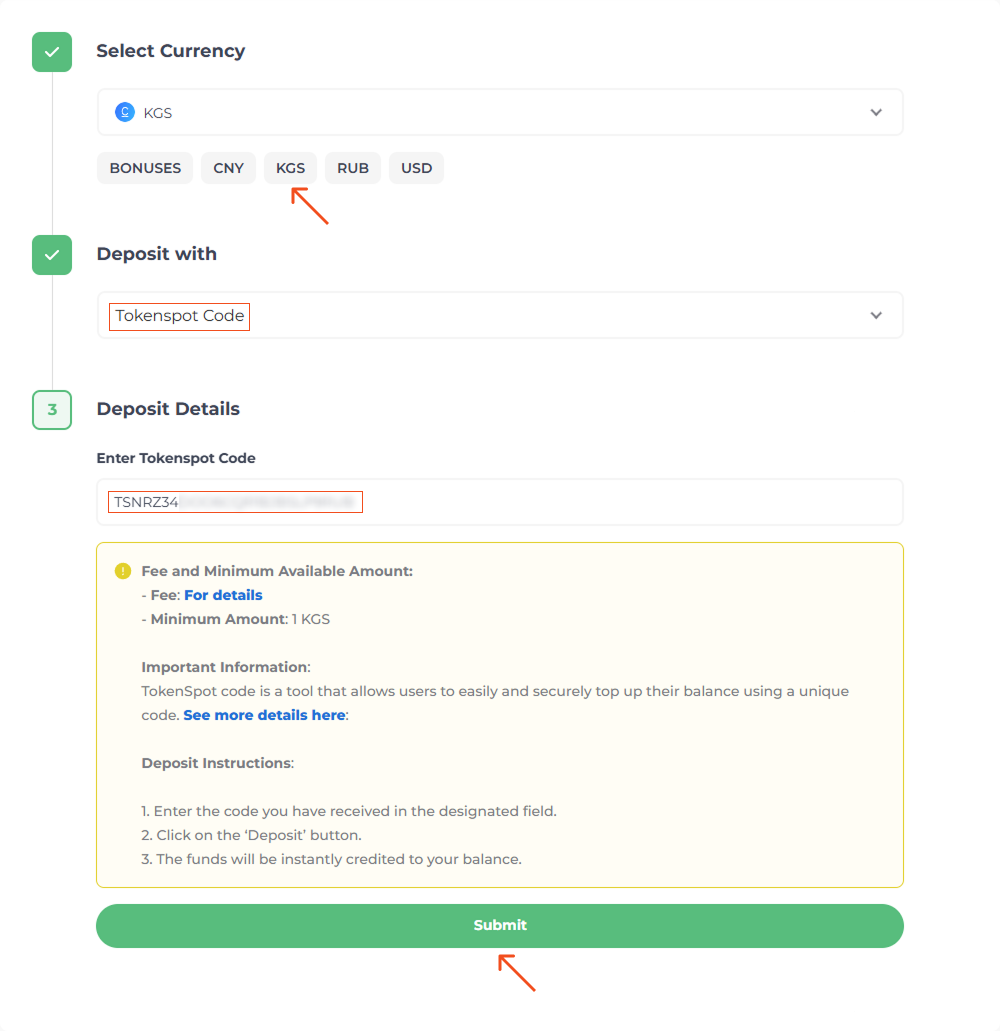
2. Withdraw Fiat Using a TokenSpot Code
Supported currencies: KGS / USD / RUB
Fee: Individuals: 0% (The user must qualify for this fee rate, see TokenSpot Code Fees) / Legal entities: 0.2%
Minimum withdrawal amount: 1 KGS / 1 USD / 1 RUB
Important: TokenSpots codes are used for transferring virtual fiat assets between TokenSpot users. By creating a TokenSpot code, you effectively withdraw virtual fiat currency from your account. Once another TokenSpot user activates the code, it will be no longer valid.
Log into your account and go to Wallet.
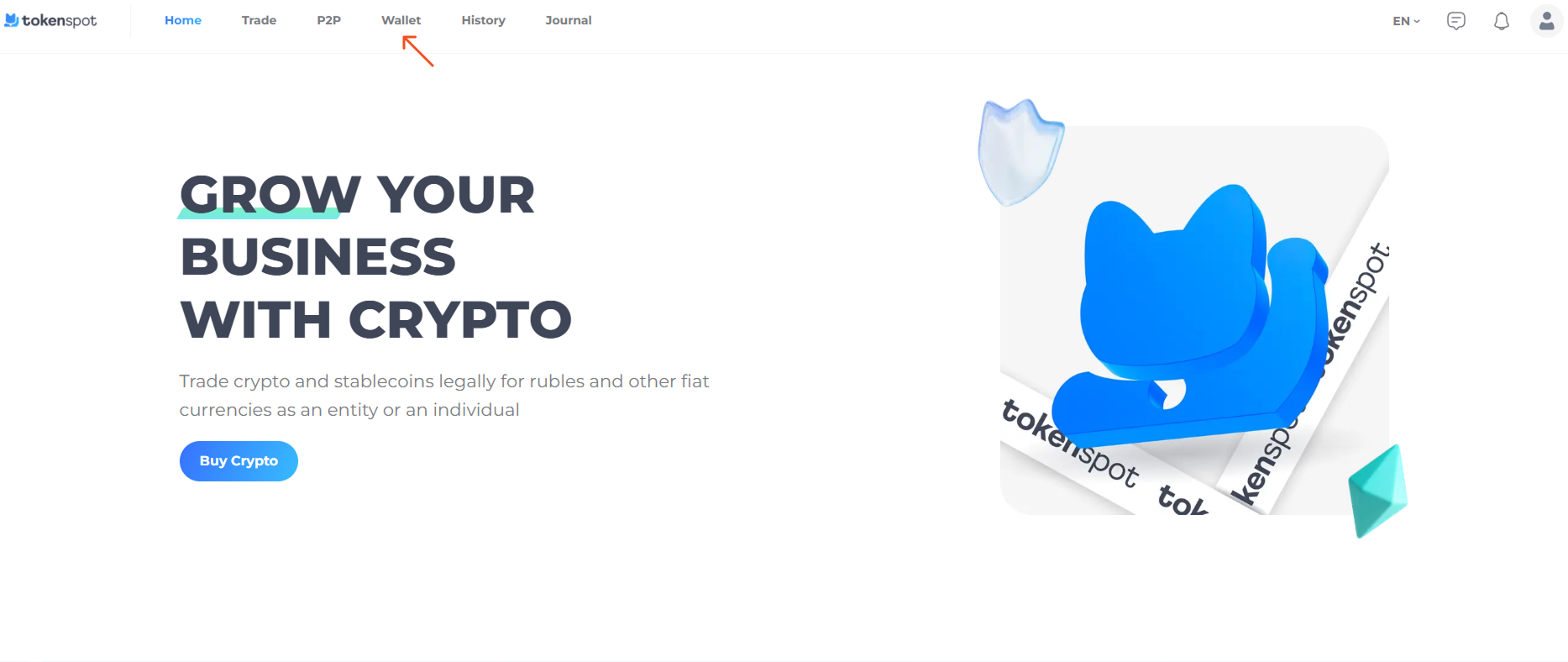
The Wallet page displays the following information:
- Total balance value (in BTC, ETH, KGS, RUB, USDT)
- Your wallet balances (Spot Wallet, Futures Wallet)
- Your account’s transaction history
Tap on Withdraw – Fiat.
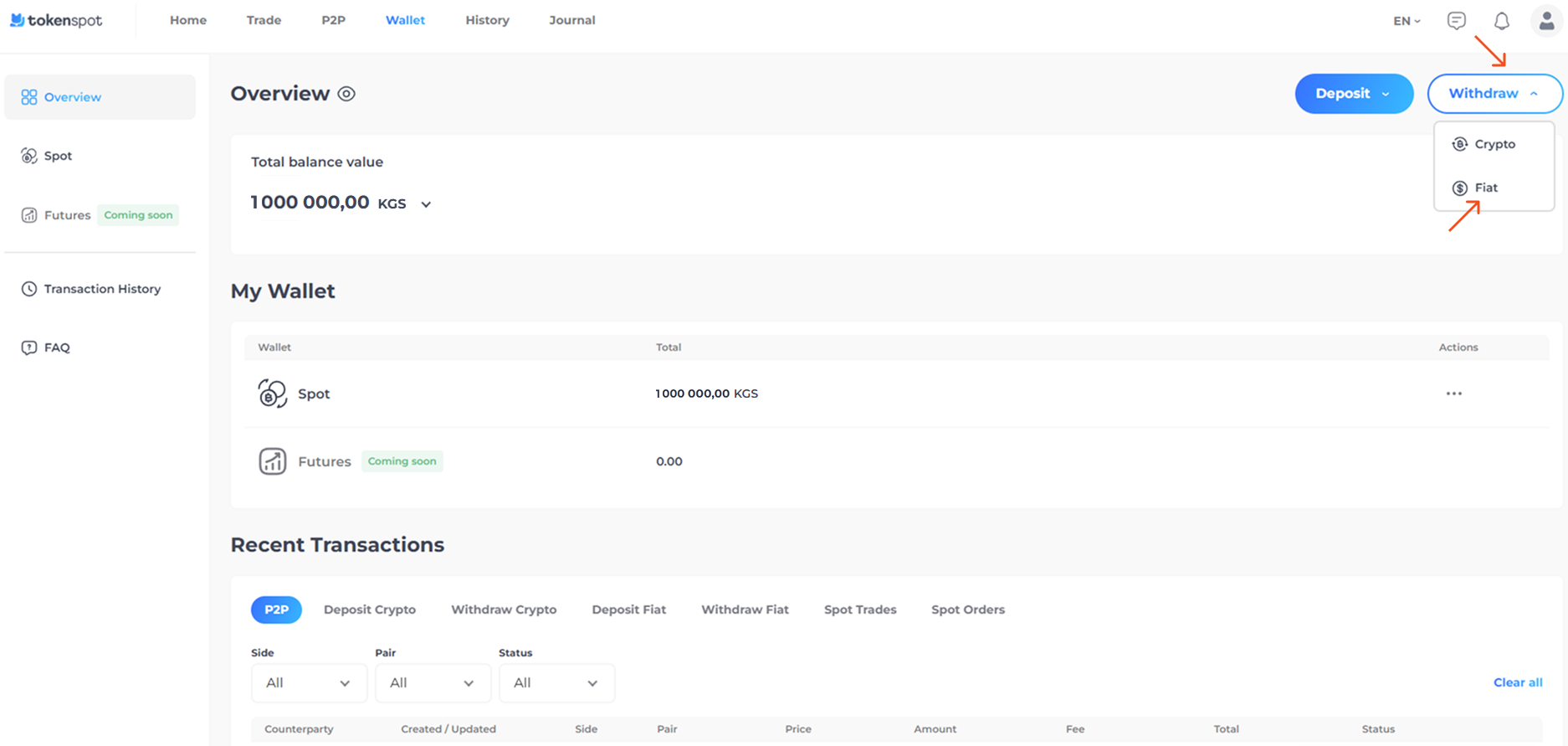
Select the fiat currency you would like to withdraw and TOKENSPOT CODE as your preferred withdrawal option. Fill in the amount of fiat currency you would like to withdraw. Review the information entered in the form and press Submit. The up-to-date information on fees, minimum deposit amounts, and other details, can be checked directly during the deposit process or in Fees (see Platform Fees).
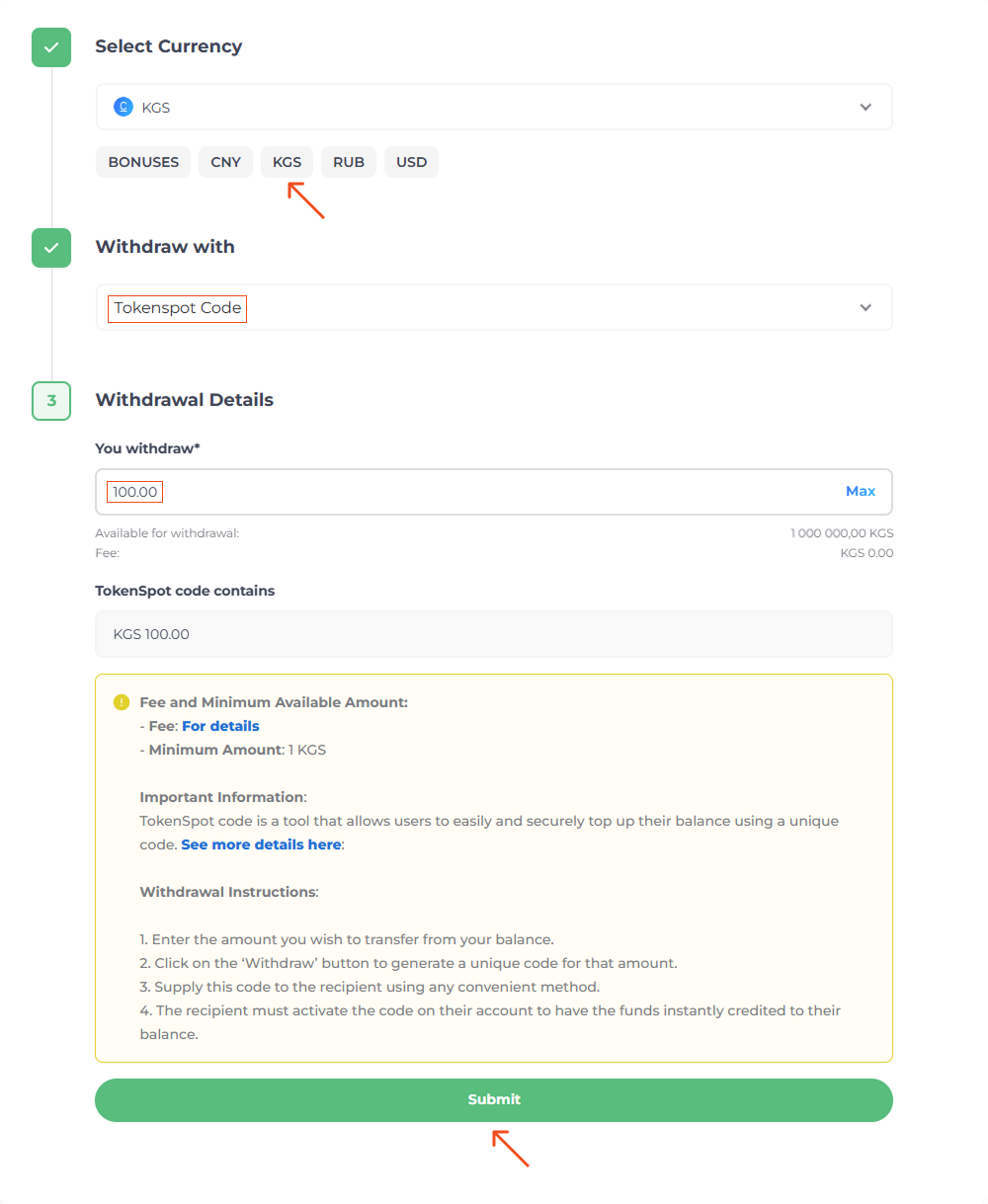
Enter a Google Authenticator code to confirm the transaction (See Enabling Google Authenticator). Once your withdrawal request is processed, you will receive a notification that your funds have been withdrawn from your TokenSpot account.
You can view the transaction status in the table Recent Withdrawals below the withdrawal form.To view the full history of fiat withdrawals from the TokenSpot account, go to Wallet – Transaction History – Withdraw Fiat.
I accidentally created a TokenSpot code. Can I credit it back to my account?
If you accidentally create a TokenSpot code, you can credit it back to your account right away by tapping on the Deposit Back text button located on the same page that you used to create the code.
You can also go to History > Transaction History > Withdrawals > Fiat to view a list of all TokenSpot codes created for your account. Select the one you created accidentally and tap on Deposit Back.
I didn’t save my TokenSpot code. Where can I find it?
Whenever you create a TokenSpot code, you get a notification by email and Telegram. You will find your TokenSpot code in those notifications.
Should you have any questions, feel free to contact our 24/7 Customer Support team using our website chat widget, our Telegram support bot @tokenspot_support_bot, or email [email protected].