How to enable Telegram notifications?
You can sign up for Telegram notifications to get quick updates on your transactions in addition to email notifications. You will be getting notifications concerning spot and P2P trades, money deposits and withdrawals and TokenSpot-code transactions involving your account.
Log into your account and go to your Profile page.
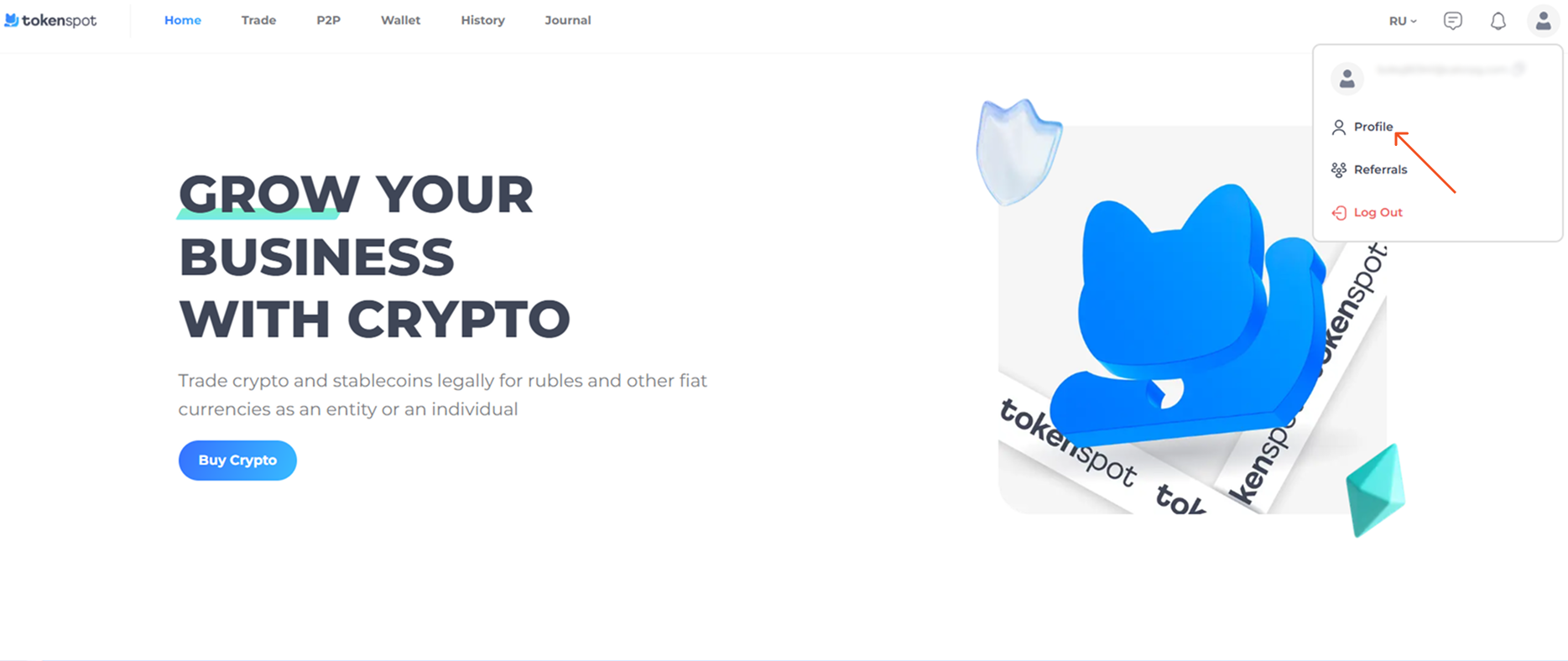
You will find the Telegram Notifications section on top of the page. If you have Telegram installed on the same device you are using to log into your TokenSpot account, tap on the URL link posted in this section. If the link isn’t working, or you have Telegram installed on a separate device, search for @tokenspot_notification_bot on Telegram, start a chat and enter your activation code using the following command: “/id ID**********.”
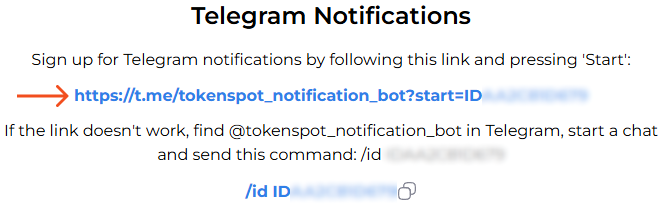
If you are using a mobile device, tapping on the URL link will automatically redirect you to Telegram. If you are using a desktop device, the system will offer to open Telegram for you. Open the app, start the bot and tap on the link it sends you in response. That will redirect you to your TokenSpot Profile page. You can also copy your activation code and paste it in the Telegram Activation Code field on your Profile page, then press Confirm.
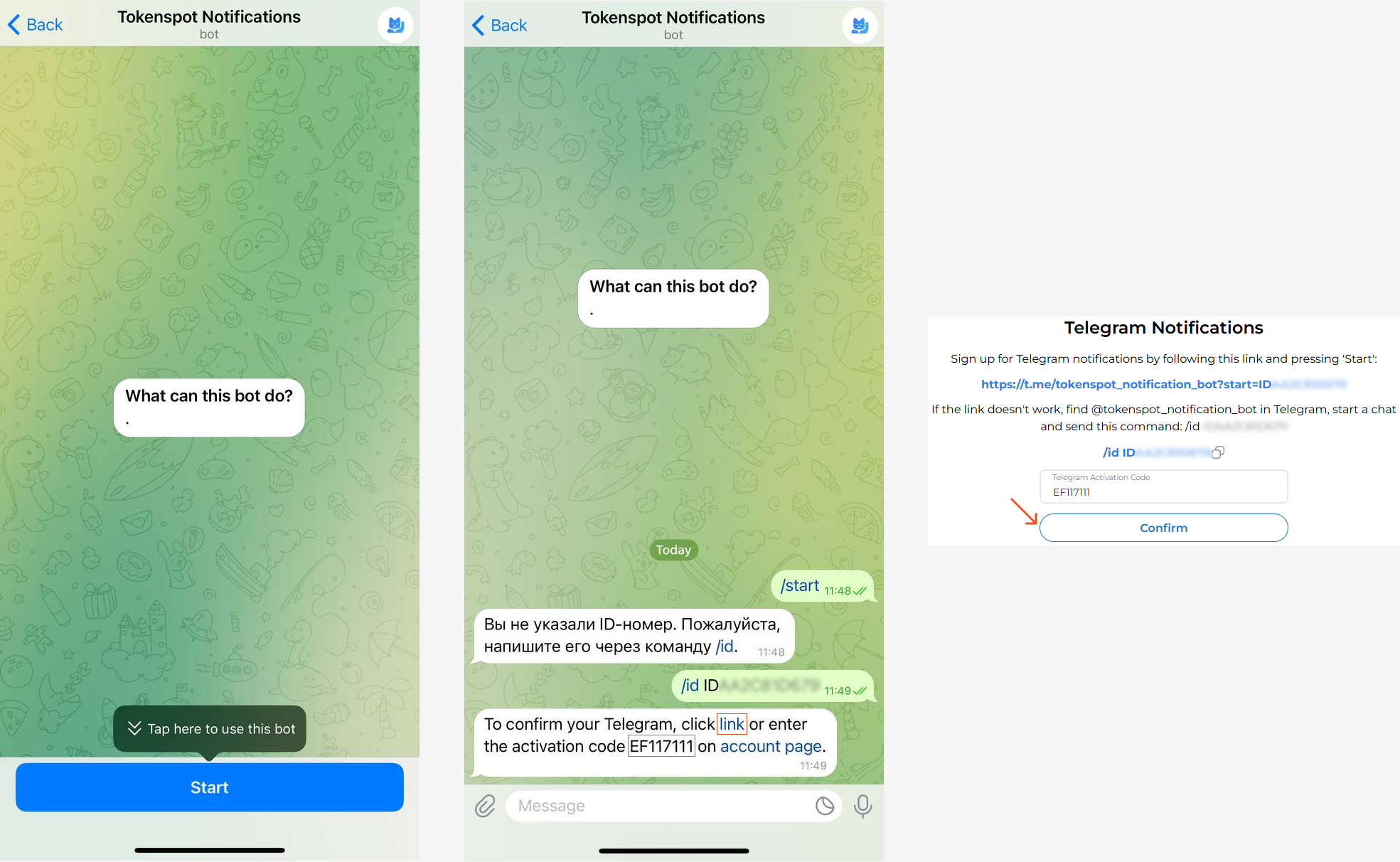
Telegram notifications are now enabled.
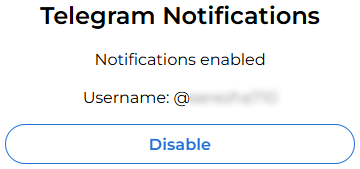
What if the URL link isn’t working?
If the URL link isn’t working, open Telegram on your device and search for our @tokenspot_notification_bot, then press Start and enter your activation code using the following command: /id {Your ID}. The bot will respond with a message containing your activation code and link. Tap on the link, or copy the activation code and paste it in the Telegram Activation Code field on your Profile page.
What if I have Telegram installed on a separate device from the one I’m using to log into my TokenSpot account?
You will need to open Telegram on your device, find our @tokenspot_notification_bot, tap on Start and enter your activation code using the following command: /id {Your ID}. The bot will respond with a message containing your activation code. Copy this code and paste it in the Telegram Activation Code field on your Profile page.
What if I can’t see the Telegram Activation Code box?
If the Telegram Activation Code box does not appear on your Profile page automatically, try refreshing the page.
How can I configure my notifications?
You can adjust your notification settings, e.g. opt out of email notifications or certain transaction alerts by checking/unchecking the relevant boxes in the Notifications section on your Profile page.
Can I receive notifications for my TokenSpot account to more than one Telegram account?
Telegram-notifications regarding a particular TokenSpot account can only be sent to one Telegram account.
Can I link the same Telegram account to several TokenSpot accounts?
You can link one Telegram account to several TokenSpot accounts to get Telegram notifications.
Can I receive notifications to a different Telegram account?
You can remove your current Telegram account from your Profile on TokenSpot, then link a different Telegram account. Go to the Telegram Notifications section on your Profile page, tap on Disable to remove the current Telegram account, then follow this manual to add a different Telegram account.
Should you have any questions, feel free to contact our 24/7 Customer Support team using our website chat widget, our Telegram support bot @tokenspot_support_bot, or email [email protected].