How to Trade on the Spot Market?
TokenSpot enables users to trade crypto on the spot market using our Platform. The spot market is a public financial market where digital assets are traded with immediate delivery. Spot trading is a process where the Seller trades a digital asset (crypto) for another digital asset (fiat or otherwise) paid by the Buyer.
Users who buy or sell crypto at market rate are called Takers. Users who place limit orders to buy or sell crypto are Makers. Whenever an order is filled (whether it’s a Market order or a Limit order), the platform charges a fee. Transaction fees may vary for Makers and Takers (See Platform Fees).
To check your account status, go to your Profile page. You will see the Status box on the left, displaying your current status and your trade volume in crypto/fiat pairs over the last 30 days.
Please read our Spot Trading Rules before trading.
Log into your account and go to Trade.
You can use this page to trade on the spot market in crypto/fiat or crypto/crypto pairs and to view crypto prices and charts.

You can buy and sell crypto using two types of orders:
-
- Market order: You only have to specify the amount of crypto you’d like to buy or sell. Your order will be filled instantly at the best available market price.
- Limit order: You have to specify the price at which you wish to buy or sell crypto. Once you place your order, it will appear on the relevant order book. Your order will be filled when another user sells or buys crypto at a market price that effectively matches your specified price. A limit order may be filled partially in case it exceeds the amount of the matching market order.
Case 1 (Market order)
Imagine you would like to trade USDT for USD at market rate, i.e. instantly. Select the USDT/USD trading pair, tap on the Market Order tab and go to the Sell USDT section. Specify the amount of crypto you would like to trade by filling in the Amount field. Alternatively, you can specify the USD amount you wish to receive in return for your USDTs in the Total box. Review your posting details and press Sell.
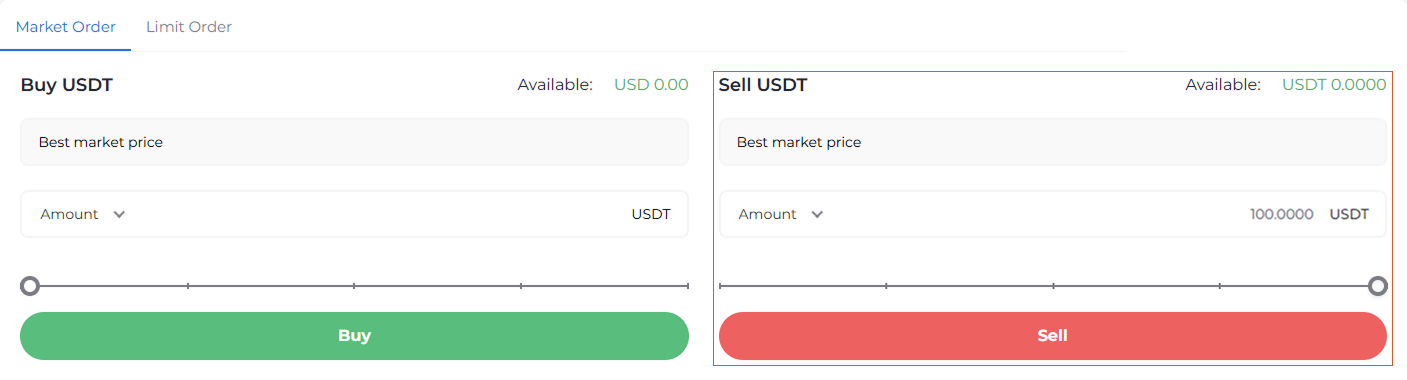
Case 2 (Limit order)
Imagine you wish to trade USDT for USD at the price of $1.100, but the current market price is $1.047. In this case, you can place a Limit order specifying your sell price. Select the USDT/USD trading pair, tap on the Limit Order tab and go to the Sell USDT section. Specify the price at which you wish to trade your USDTs, then specify the amount you would like to trade by filling in the Amount field. Alternatively, you can specify the USD amount you wish to receive in return for your USDTs in the Total box. (Once you fill in one of those fields, the other one will be filled in automatically based on your specified price.) You can also use the slider bar to specify the amount of crypto you wish to trade as a percentage of your available coins. Review your posting details and press Sell.
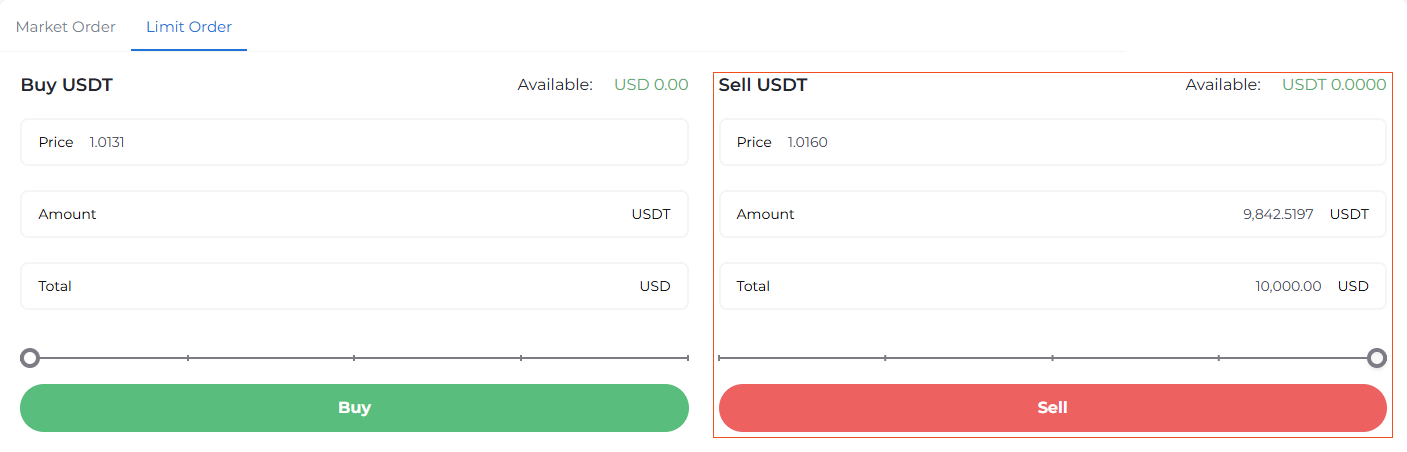
You have now placed your limit order, and it will appear on the relevant order book (See image below).
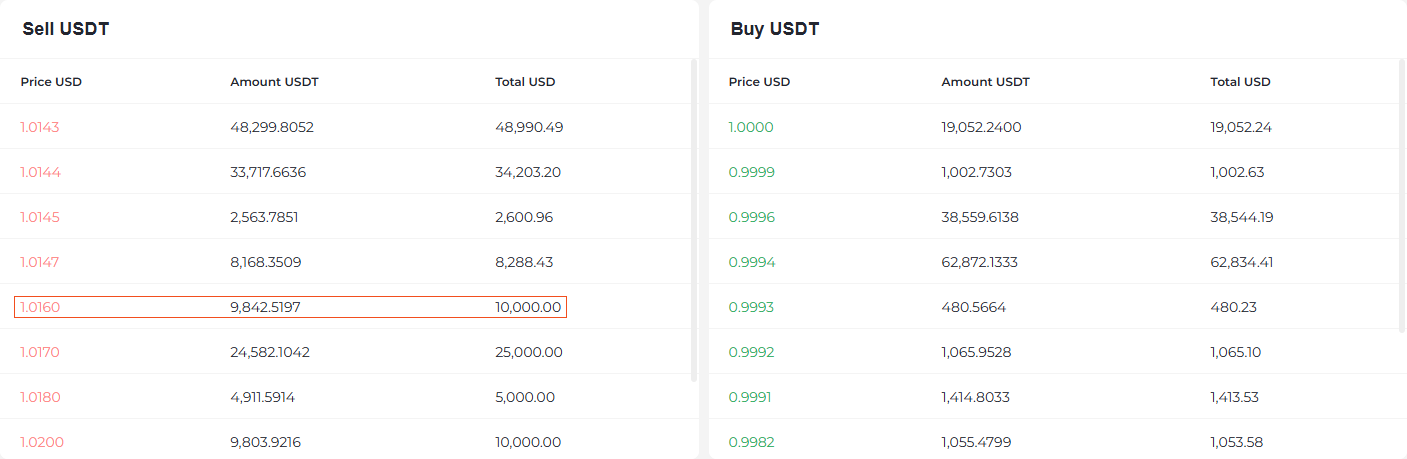
Under the order book there is Market trades section, where the latest trades on the selected market are displayed. You can manage your limit orders in My Orders subsection and monitor executed orders in My Trades subsection.
Once someone fills your order, their payment will be credited to your wallet. You can check it on your Assets page, or in History ― Trades/Orders.
I can’t see my limit order on the relevant order book
Limit orders placed at the same price by different users are displayed as a single limit order on the order book. They are filled by time priority.
How can I keep track of my limit orders?
You can look up your limit orders on the My Orders tab. (You can also use it to cancel a posted order, if necessary.)
A smaller amount of crypto was credited to my wallet compared to the amount I specified for purchase
When you purchase crypto on the spot market, the platform charges a transaction fee, which is deducted from the crypto you’ve purchased. The amount credited to your account is the crypto you’ve purchased minus the fee.
Should you have any questions, feel free to contact our 24/7 Customer Support team using our website chat widget, our Telegram support bot @tokenspot_support_bot, or email [email protected].