How to Set a Nickname?
Users need to set themselves a nickname to use our P2P platform. Your nickname will be displayed in live chats with your counterparts, in your trades and your ad postings. You can only set your nickname once, so make sure you enter it correctly. Below, you will find more information on our nickname requirements and on how to set your nickname.
Log into your account and go to your Profile page.
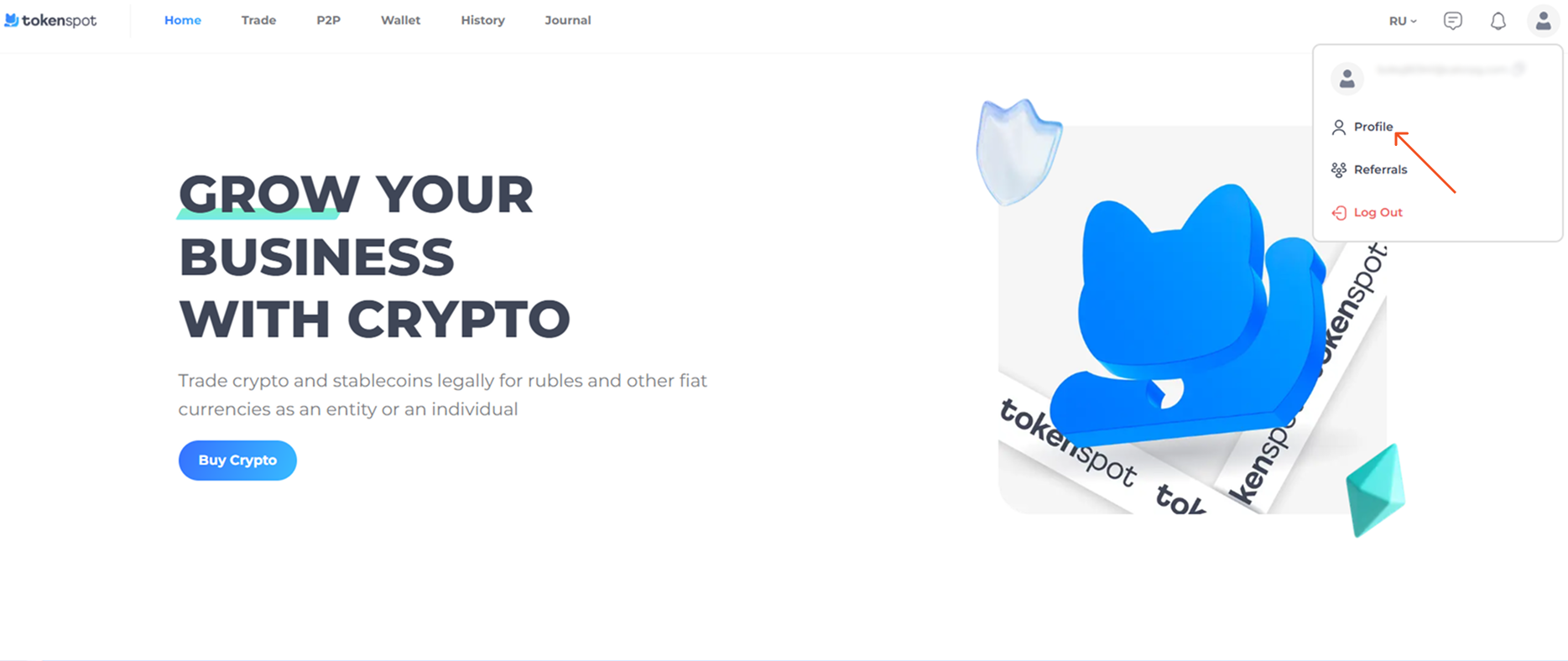
The Add Nickname section will come up on top at first. Invent a nickname for yourself. It must be longer than 3 characters, and may include Latin letters, digits and special characters. Type in your nickname in the Nickname (for P2P trading) box and press Confirm.
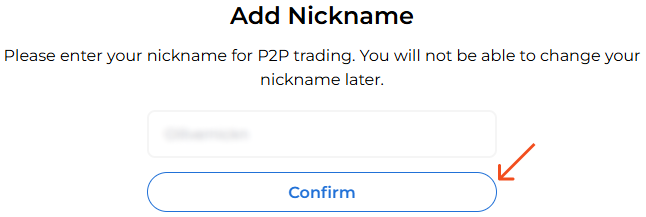
Now you have set your nickname. Please note that you will not be able to change your nickname in the future.
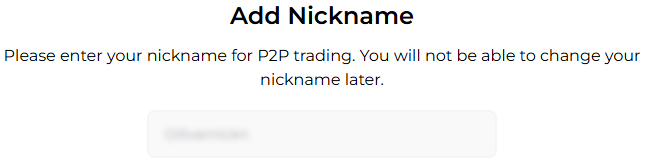
Our nickname requirements
Your nickname must not contain words such as “TokenSpot,” as well as bank names, references to payment methods, sensitive words or profanities.
How can I change my nickname?
Unfortunately, you can only set your nickname once. Once it’s been set, it cannot be changed.
Should you have any questions, feel free to contact our 24/7 Customer Support team using our website chat widget, our Telegram support bot @tokenspot_support_bot, or email [email protected].