How to Top up with Crypto?
Log into your account and go to Wallet.
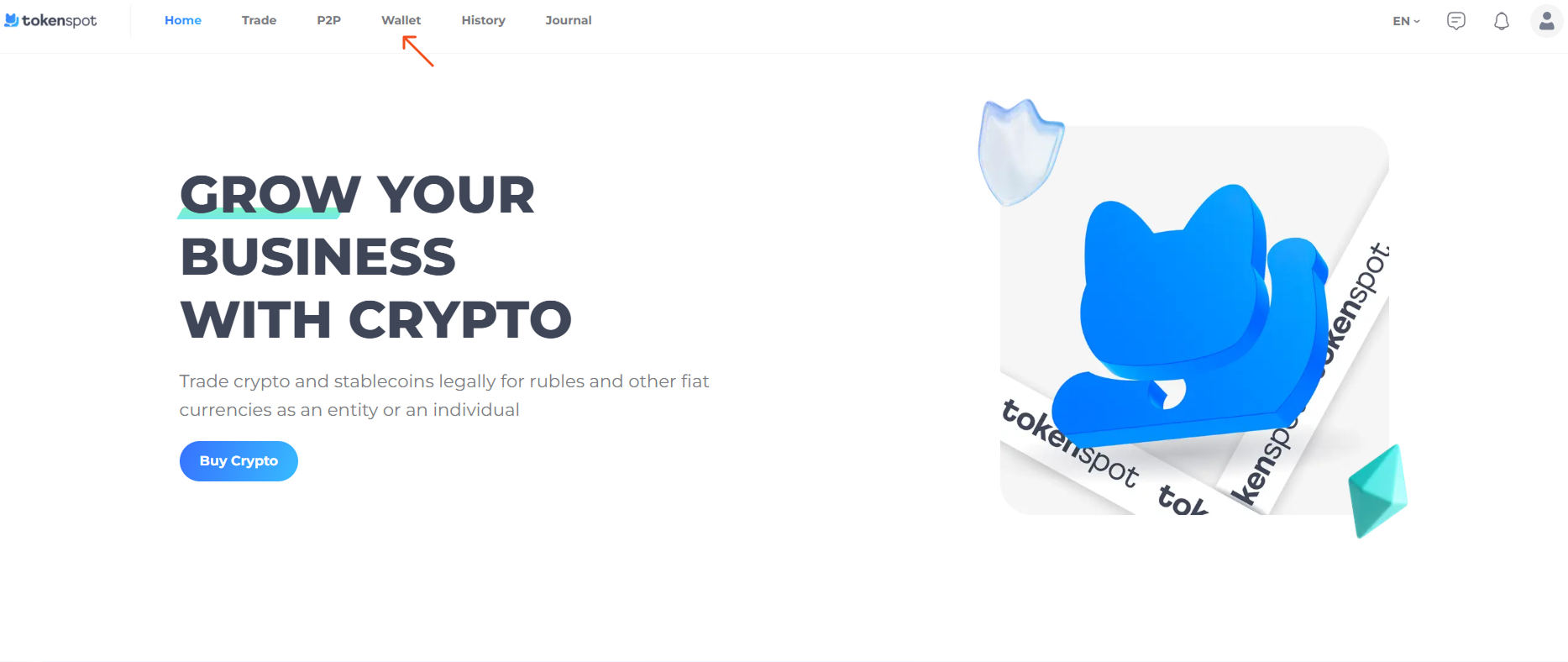
The Wallet page displays the following information:
- Total balance value (in BTC, ETH, KGS, RUB, USDT)
- Your wallet balances (Spot Wallet, Futures Wallet)
- Your account’s transaction history
Tap on Deposit – Crypto.
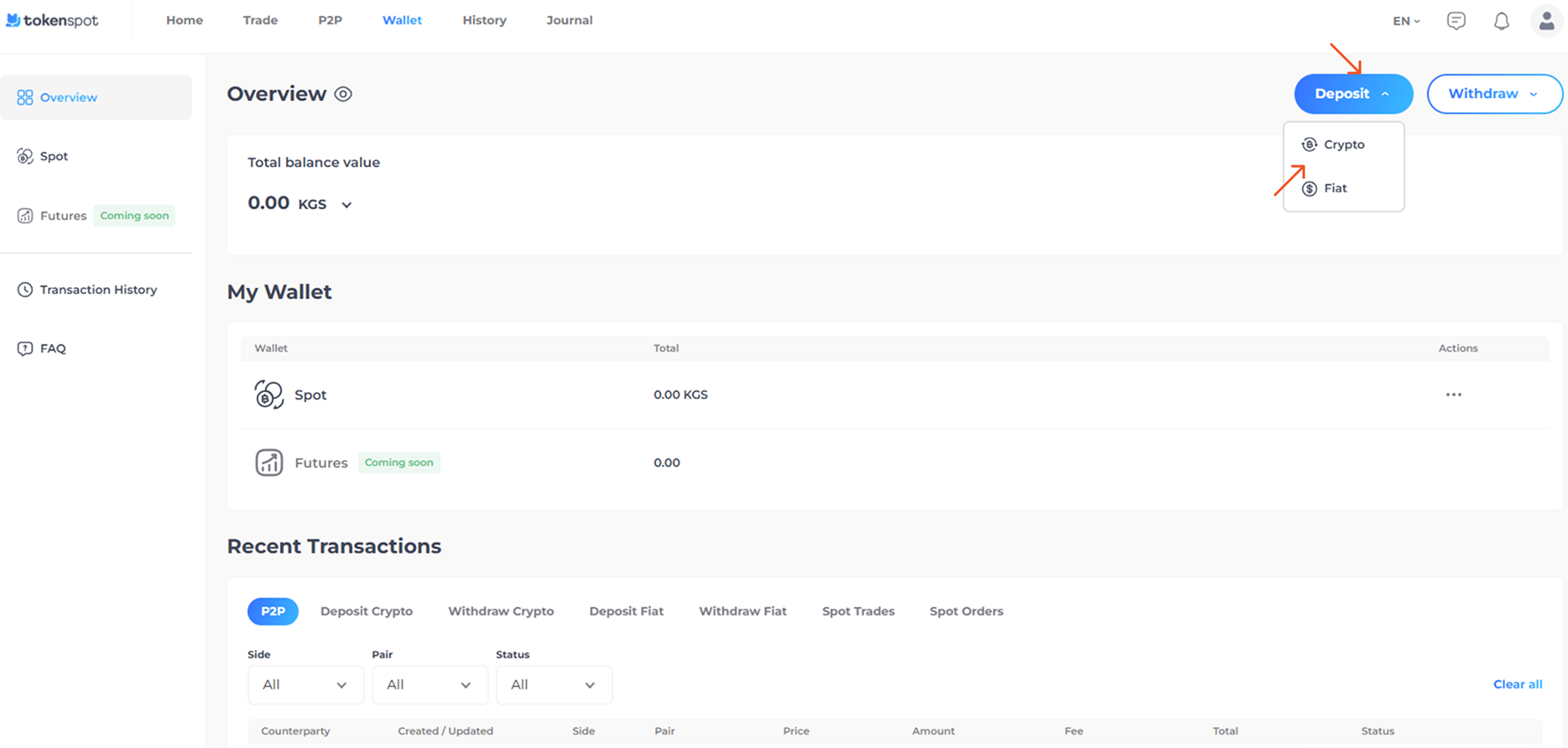
Select your preferred cryptocurrency and the network you would like to use for the transaction, then copy the address next to the QR code by pressing the ‘Copy’ button.
Please note that web page translation tools such as Google Translate or Yandex Translate may distort the deposit address.
Also note that there are minimum deposit amounts set for certain cryptocurrencies. If your deposit amount is below the limit, the coins you deposit will not be credited to your balance, and will remain in the network. Please check the minimum deposit amount for your selected cryptocurrency before making a deposit.
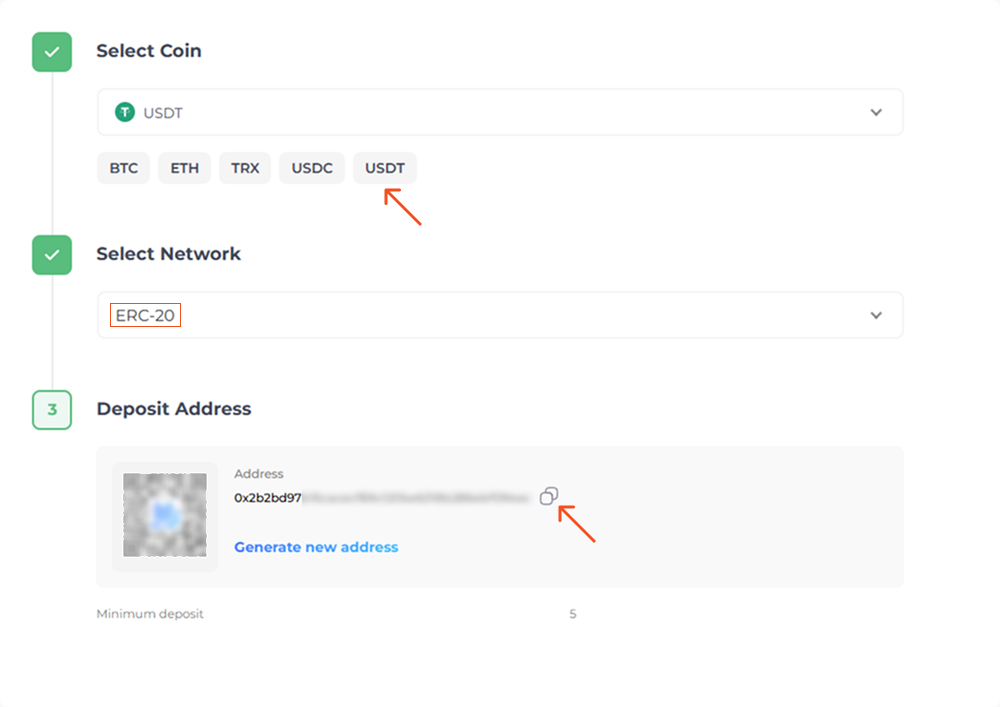
When submitting a request to deposit crypto to your TokenSpot account from another platform, you will need to select the same cryptocurrency, paste the deposit address you have copied, select a network and specify the deposit amount. Below you will find an example of depositing USDT from HTX using ERC20.
Once your transaction has been confirmed with a sufficient number of network validations, the deposit will be credited to your balance. Validation speed will depend on miners’ performance and on the transaction fee charged by the originating platform.
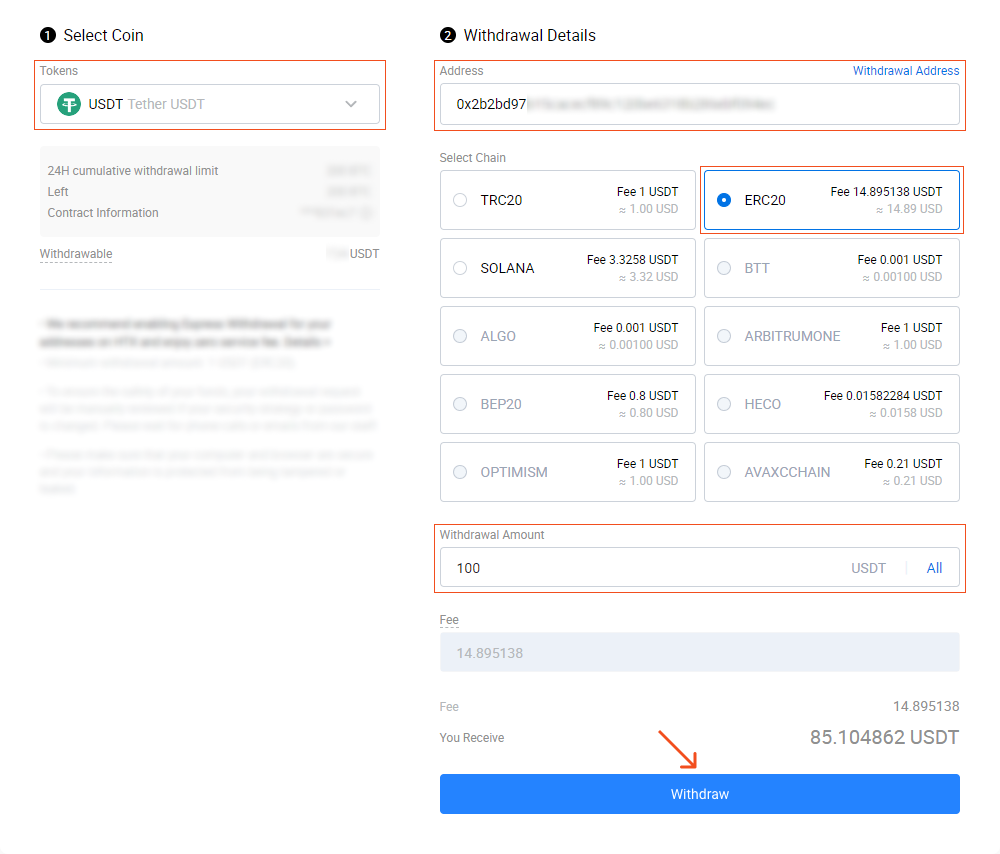
You can view the transaction status in the same section of your Wallet page where you copied the deposit address. To view a full history of crypto deposits to your TokenSpot account, go to History — Deposit Crypto.
Should you have any questions, feel free to contact our 24/7 Customer Support team using our website chat widget, our Telegram support bot @tokenspot_support_bot, or email [email protected].