How can Individuals Verify their Account?
User verification is a procedure for uniquely identifying our platform’s users. It is performed online, and requires having an identity document and a document verifying your residential address. User verification is required for unlocking all platform features such as spot and P2P trading, cash deposits and withdrawals, and the TokenSpot code.
Please note that you will need to link a phone number to your account for user verification (See Linking a Phone Number).
Log into your account and go to your Profile page.
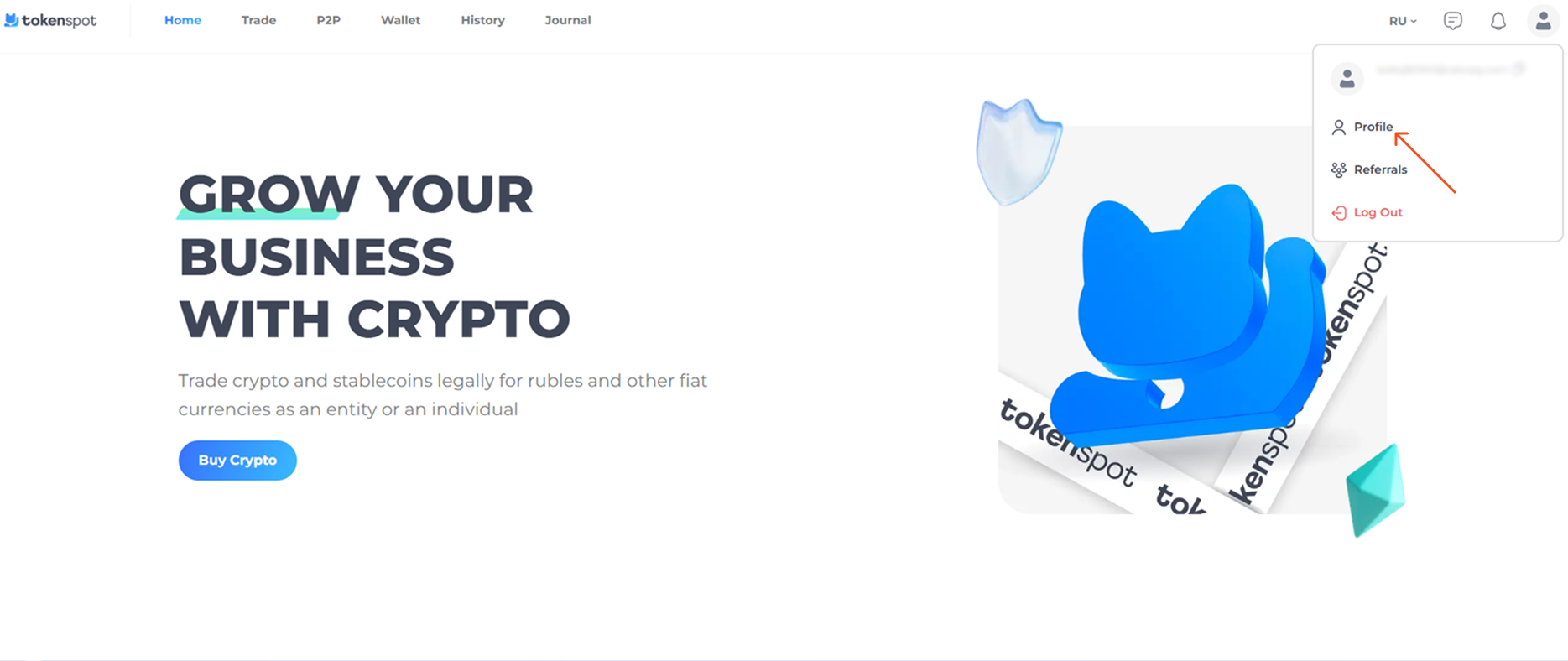
Scroll down to the Choose Country box and select the country that issued your current identity document.
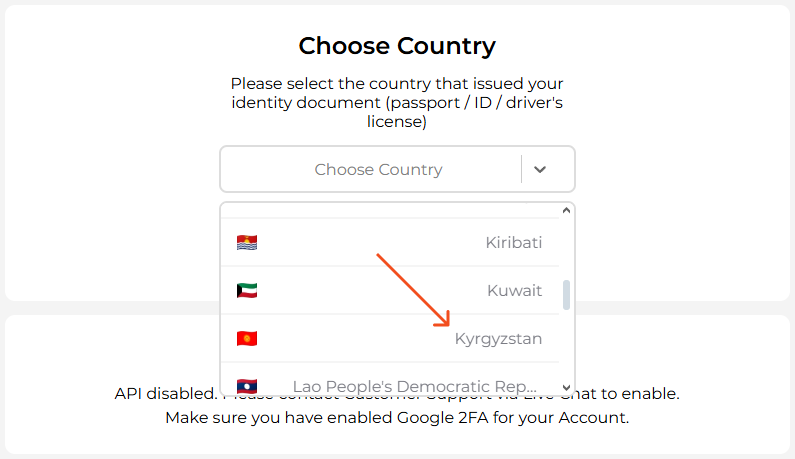
Tap on Confirm to confirm your selected country. Our system will then check whether IDs issued by that country may be used for user verification. You can only select your ID issuing country once, so make sure you get it right.
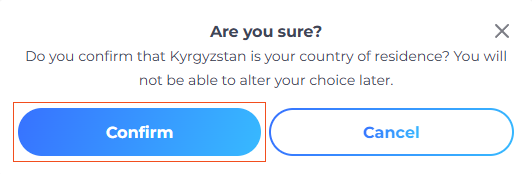
If your ID issuing country allows for user verification, the following dialog box will appear. Tap on Verify Account to start the verification process, which consists of four steps.
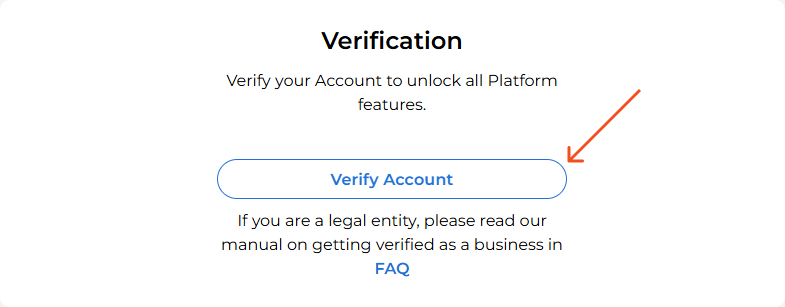
If you want to continue verification on your current device (laptop/PC), click Continue on this device. If you want to continue on your mobile device, click Continue on phone and follow the QR code or copy the link into your mobile browser.
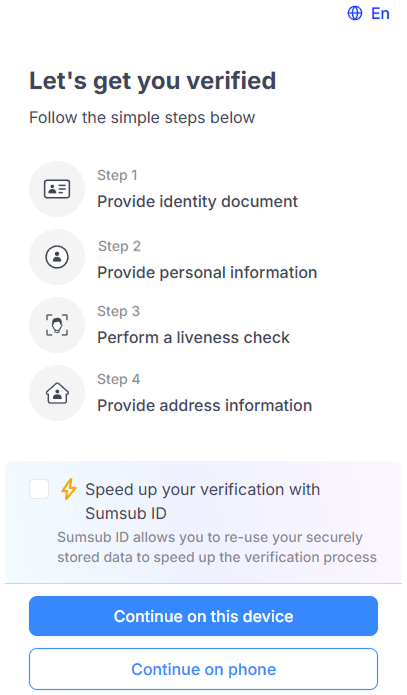
The verification process for individuals consists of 4 steps.
Step 1: Select your ID issuing country once again. Tick a box to select a document type. Make photos of your ID following the instructions listed below. Upload these photos using the image upload boxes and tap on Continue.
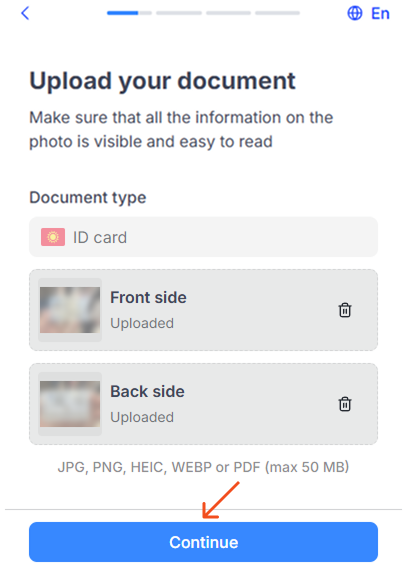
Step 2: After uploading the photos of your ID, you will be asked to provide some personal information. Enter your date of birth, as well as your Taxpayer Identification Number (TIN) if you plan to make transactions with fiat currencies, namely deposits and withdrawals in USD, RUB or KGS via bank transfer. If you do not plan to make such transactions, leave this blank. Click Continue.
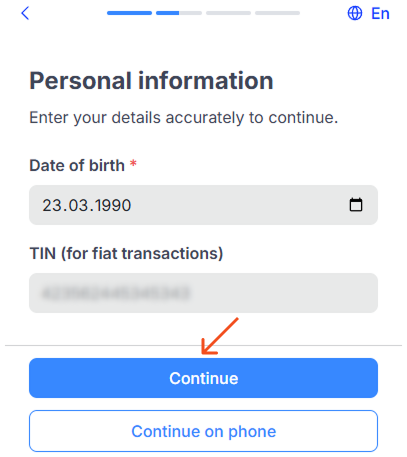
Step 3: Uploading photos of your ID will be followed by a selfie check. You will need a device with a front camera or a webcam on your PC. Check out the tups and guidlines for taking selfies and press Continue, look into the camera and slightly move your head in a circular motion.
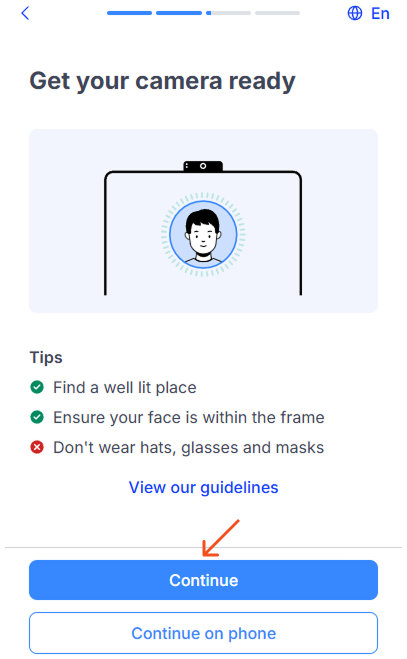
Step 4: Next, we will need to verify your residential address. Check with the list below to see what documents are considered valid proof of residence for the verification process. Make a photo of your proof-or-residence document, upload it using the image upload box and tap on Continue.
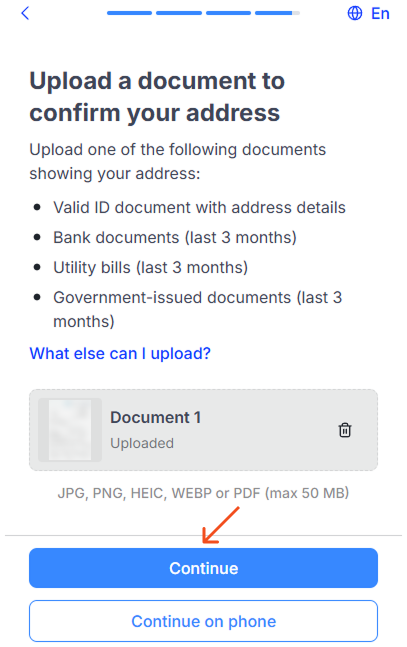
If a document fails the preliminary check, the system will ask you to upload another document. If all documents are accepted in advance, the verification process will be launched. On average, account verification takes 10 minutes. In some cases, the verification process may take longer.
Once verification is completed, you will receive an email notification, and the following message will appear in the Verification box on your Profile page.
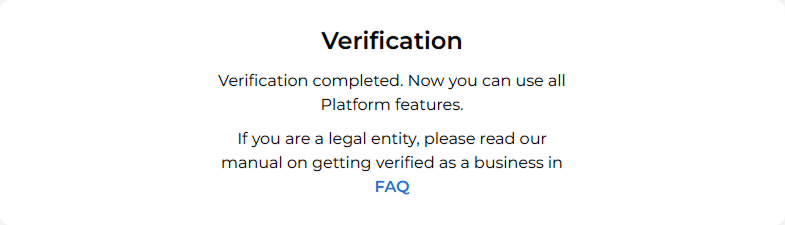
Should you have any questions, feel free to contact our 24/7 Customer Support team using our website chat widget, our Telegram support bot @tokenspot_support_bot, or email [email protected].